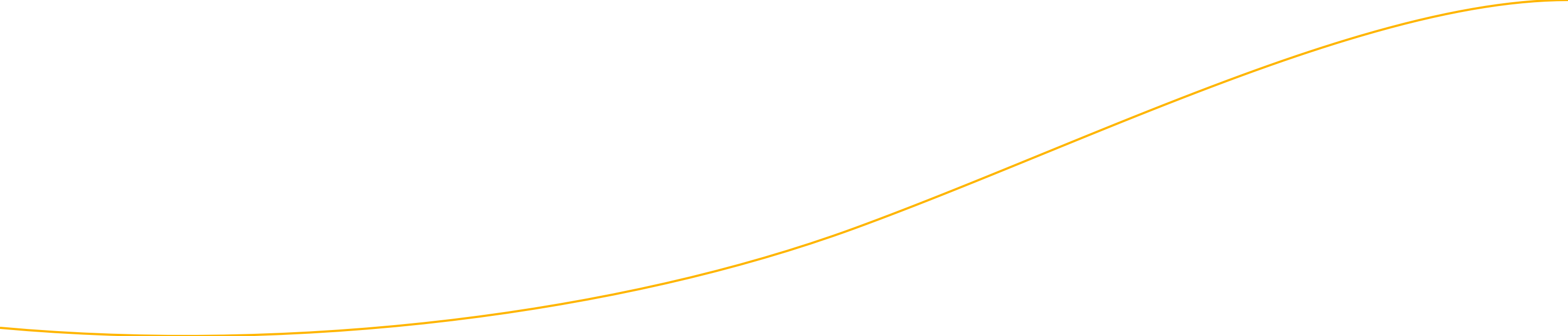This should only take a sec…

AutoPay is a free service that lets you automatically pay your electricity bill each month using your credit or debit card or an electronic transfer (ACH) from your bank.
We will send your electricity bill to you about two weeks before the due date so that you have plenty of time to review it. Then, five days before the due date of your bill, the funds are drafted using the payment option you selected.
Note that if you have an existing balance due on your account, you'll need to make a one-time payment to clear the balance during the enrollment process. You can pay the existing balance using the payment method that you selected for AutoPay or use the one-time payment option of your choice.
It's a great way to simplify your account management!
Sign up for AutoPay through MyAccount.
Don’t have a MyAccount? Create one now.