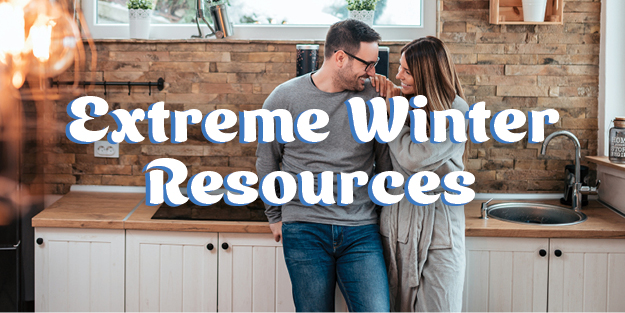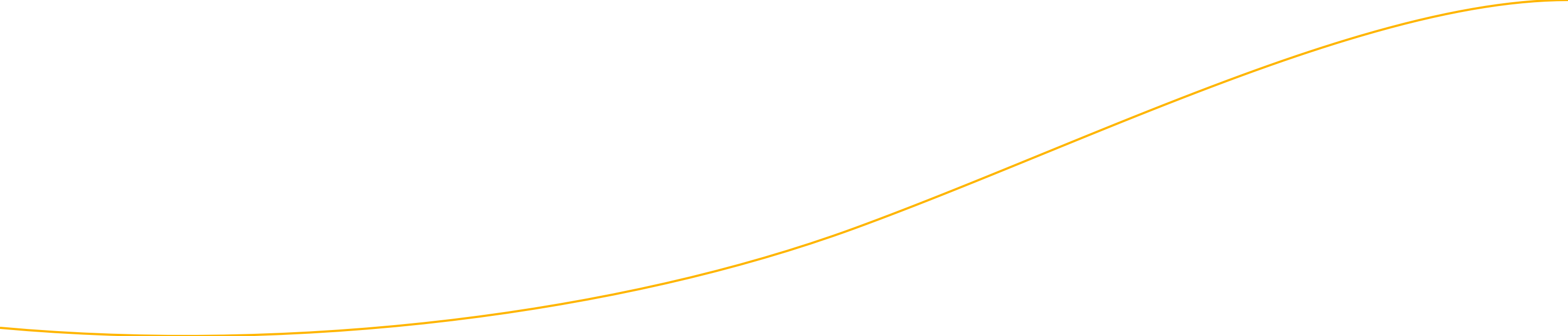Ways to Save

Tips and tools to save through Texas' unpredictable winter weather

Your home can use as much energy during freezing temps as it does on a hot summer’s day. To stay cozy and save energy, try these tips:
- Wherever you set your thermostat, lowering it 2-4° can help you use up to 10-20% less energy. 1
- Rotate your ceiling fans clockwise to circulate warm air around the room and keep you cozy. Look for a directional switch on the fan’s base.

Easily keep track of your usage and budget with the help of our app and your weekly snapshot email.
Our app shows how weather affects your usage and costs, so you know when to adjust and save. Download it today.



Try these easy hacks to keep your home heating efficiently all winter long:
- Replace your air filters often, especially if you have pets.
- Check windows and doors for possible leaks.
- Closing your shades and curtains at night keeps up to 10% more warm air inside.2 During the day, keep them open to let in warm sunlight.
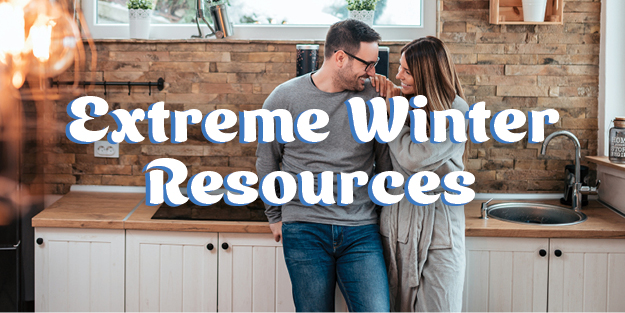
Stay prepared before, during, and after freezing temps with these helpful resources:
- Find info on community warming centers and related services through the state's free 24-hour helpline at 2-1-1.
- Stay updated on ERCOT grid conditions during conservation periods with TXANS.
- We’re here for you 24/7. If you need a little payment flexibility this winter, take a look at our payment assistance options.
1Based on 2025 customer data
2energy.gov