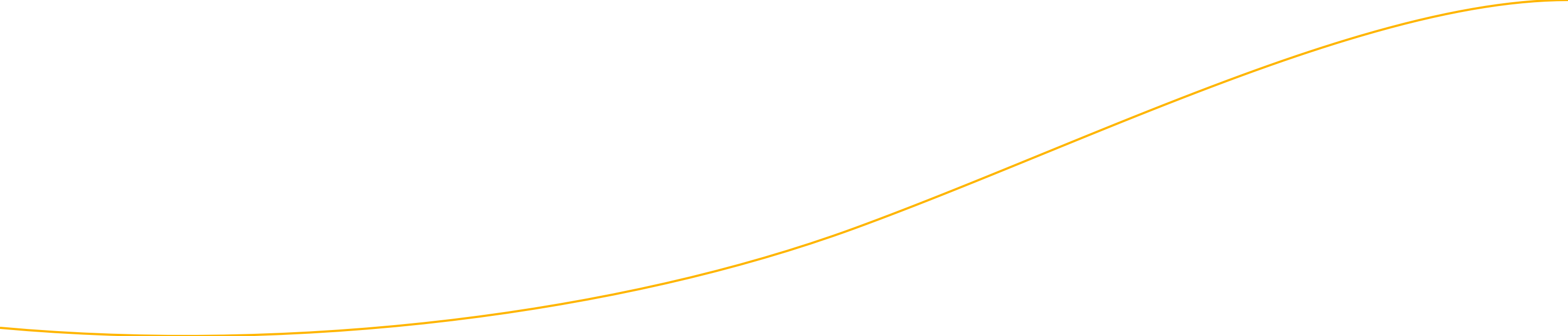This should only take a sec…

Sign up for a TXU Energy MyAccount and get instant access to your account online or on your phone using the TXU Energy mobile app.
Download our mobile app for instant, on-the-go access to your account.
Say goodbye to paper bills and late payment fees. Your online account allows you to receive and review your bills electronically. Set up automatic payments for peace of mind, or choose a payment method that suits you best. It's easy, secure, and hassle-free.
View a summary of your usage or dive into the details of hourly, daily, or monthly usage. Sign up to receive usage and budget alerts, and see your forecasted bill amount.
By going paperless and managing your online account helps us reduce our carbon footprint.

There are a couple of possible reasons you may experience trouble signing in, including:
A case sensitive password: If your keyboard settings are correct, maybe your password uses a combination of UPPER and lower case characters. You can reset your password easily using the Forgot Password link in the MyAccount Sign-In module.
Scheduled maintenance: While infrequent, we sometimes have to perform required maintenance on the TXU Energy MyAccount site -- just like other websites do. As a result, you may occasionally experience problems signing in. But to keep you informed, we'll place a message on our website letting you know the date and time of any planned maintenance.
If neither of these suggestions helps you sign in, you can reach us by phone 24 hours a day, seven days a week at 800-818-6132. We'll be happy to help you.
There are also several other payment options available to pay your bill. Still need help? Contact us.